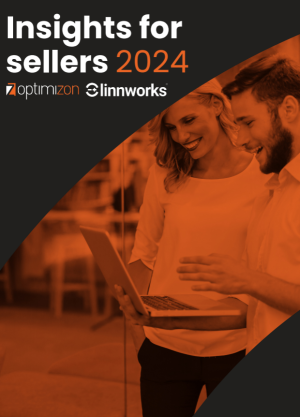Unveiling the Walmart Marketplace: Your Path to e-commerce Success
In the ever-evolving landscape of e-commerce, marketplaces have become the go-to hub for both sellers and shoppers, offering a multitude of benefits including broader reach, increased sales opportunities, risk reduction, and the ability to tap into diverse customer bases.
Diversifying across different platforms reduces dependency on a single marketplace and allows sellers to explore various niches and industries, adapt to changing market conditions, as well as access marketplace-specific features. It can also help with geographic expansion and brand exposure, while enabling businesses to gather valuable data insights and optimise pricing strategies.
While managing multiple marketplaces requires efficient operations, the advantages of this multi-channel approach can be substantial for those looking to expand their e-commerce presence and enhance their chances of success.
What is Walmart Marketplace?
Walmart Marketplace allows brands and third-party sellers to list their products on the Walmart ecosystem, allowing loyal Walmart customers to access your brand and goods, just like Amazon or eBay.
Among these thriving marketplaces, the Walmart Marketplace stands out. Over the past decade, it has evolved into one of the fastest-growing e-commerce platforms in the United States. Online marketplaces have revolutionised the way consumers shop, offering a one-stop destination for a vast array of product categories and as consumers increasingly seek convenience, it’s no wonder they gravitate towards these bustling digital marketplaces. So, if you’re considering selling on multiple marketplaces, Walmart is definitely a place to be.
This retail giant marketplace doesn’t just open doors; it offers innovative solutions to streamline the selling experience for brands of all sizes.
What are 5 Benefits of Selling on Walmart?
- Zero Monthly Fees: No monthly or setup fees, enabling you to save and earn more.
- Access to a Vast Audience: Reach a built-in audience of 120 million monthly visitors on Walmart.com.
- Comprehensive Solutions: Leverage innovative pricing, catalogue management, advertising, fulfilment and return solutions to fuel your growth.
- Smooth Onboarding: Get started quickly and easily with a hassle-free onboarding process.
- Omnichannel Capabilities: Walmart have established a credible presence both online and in-store. This gives customers more flexibility as they can manage their return online or in person at a Walmart store
How to Set Up Your Walmart Marketplace in 3 Steps
Embarking on your journey as a seller on Walmart has never been easier with this 3-step setup. Walmart understands that time is of the essence, so they’ve designed a seamless process that takes just a few minutes to get your business up and running smoothly.
Step 1: Verify Your Business
Say goodbye to tedious and time-consuming verification processes. Submit your business details to complete your Seller Profile and undergo verification in mere minutes. Walmart prioritise efficiency, ensuring you can focus on what matters most – your products and customers.
Step 2: Set Up Payments
No more headaches when it comes to payment setups. Once your business is verified, you can effortlessly instruct Walmart on where to send your payments. The best part? There are no setup fees, no subscription charges, and no monthly fees to worry about.
Step 3: Customise Your Product Catalogue and Shipping Details
With business verification and payments sorted, it’s time to showcase your products to the world. Import your product catalogue seamlessly from an existing marketplace using just a spreadsheet.
How to Kickstart Your Walmart Journey – the Next Steps to Success
Now that you’ve successfully completed the straightforward 3-step setup process, it’s time to kickstart your Walmart selling journey with a guide on setting up your items. Let’s guide you through the essential steps to ensure a thriving and prosperous experience as a Walmart seller.
Upload a Spreadsheet: Streamline Your Catalogue Management
Once you’ve finished the initial setup, the ‘Upload a Spreadsheet’ option becomes available, especially beneficial if you have an extensive catalogue on another supported marketplace. This time-saving feature allows you to leverage the work you’ve already done. Follow these three simple steps: ‘Build your Catalogue,’ ‘Add items,’ and utilise the drag-and-drop feature to seamlessly upload your catalogue.
Helpful Tips:
- Ensure your Excel .xlsx file is under 5MB.
- One file can be uploaded at a time.
- Provide comprehensive information, including GTIN, Price, and Shipping Weight.
After importing your catalogue, items will be automatically converted to the Walmart format. You can then review and update information as needed.
Bulk Upload: Efficient Catalogue Management for Marketplace Sellers
For those using Walmart.com exclusively or as their primary marketplace, the Bulk Upload option is ideal, available post the 3-step setup process. Sellers can use the Full Item Spec provided by Walmart to create new items and variant groups, saving time and simplifying catalogue management.
How to Use Walmart’s Bulk Upload:
- Select your fulfilment type in Seller Centre (Walmart Fulfilled is recommended for eligible items).
- Download and complete the Item Spec.
- Upload the completed sheet and monitor its status in the Activity Feed.
API Integration: Advanced Management for Larger Catalogues
If you have a larger catalogue, the API integration process through Walmart is an excellent choice. Manage items, orders, prices, inventory and more with the Marketplace API. Explore a range of tools, such as API Status checker, Try it Out, API Sandbox, and API Documentation, tailored to enhance your experience.
Single Item Setup: Simplicity for Smaller Catalogues
When dealing with a smaller catalogue or setting up individual items as needed, simplicity is key. Utilise the Single Item Setup method within the Walmart Seller Centre. Choose between the Single Item Create tool or Setup by Match, where you can search for a Product ID within Seller Centre for an existing item in Walmart’s catalogue.
This straightforward process allows you to efficiently set up individual items based on your business needs.
What Product IDs do Walmart Accept?
Walmart marketplace accepts the Walmart Product ID, UPC, GTIN, and ISBN product ID’s when uploading new products to the marketplace.
Whether you have a large or small catalogue, Walmart offers a range of tools and methods to suit your business requirements. Choose the approach that aligns with your goals and make the most of your Walmart selling experience.
To find out more about the Walmart marketplace and how to start your journey, contact us today.