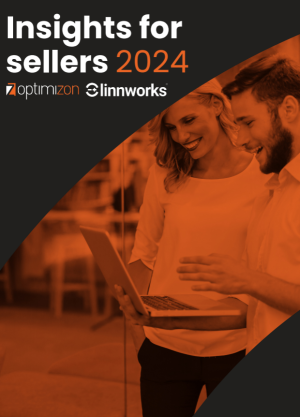What is TikTok Shop?
TikTok is revolutionising the retail landscape as we know it. With TikTok Shop, a comprehensive set of e-commerce tools seamlessly integrated into the platform, merchants and creators can effortlessly present their products. Users can explore and buy without ever exiting the app. TikTok combines entertainment and commerce to create a seamless customer experience from discovery to purchase to loyalty.
Why should I be using TikTok Shop?
TikTok, the powerhouse of social media, boasts a staggering 1 billion monthly active users worldwide. These users are not just casually browsing; they’re deeply engaged, opening the app an average of 17 times a day.
61% of TikTok users have made a purchase directly on the platform or shortly after seeing a product, highlighting the platform’s immense influence on consumer behaviour. The hashtag #TikTokMadeMeBuyIt has had a jaw-dropping 61 billion global views, underscoring the platform’s role as a catalyst for consumer trends.
With two out of every three users expressing their likelihood to make a purchase while using TikTok, and 83% stating that the platform impacts their purchase decisions, it’s clear that TikTok isn’t just a social app—it’s a shopping destination. Furthermore, a substantial 58% of users report they’ve discovered new brands and products on TikTok, cementing its position as a vital platform for brand exposure and product discovery in the digital age.
How do I get started?
Step 1 –
It all starts with creating an account! Once you’ve created your TikTok Shop account, head over to the TikTok Seller Centre. Here, you can build and manage your storefront hassle-free. Whether you’re just starting out or a seasoned pro, the Seller Centre has everything you need to succeed in your TikTok e-commerce journey. Plus, it’s all done within TikTok, ensuring your audience gets the best experience.
Once you’ve logged into TikTok Seller Centre, the first step is to set up your shop’s Warehouse/Pickup Address. Simply choose your country/region and enter the street address where your products will be stored or picked up from. Then, provide the name of a contact person, your postcode, and a phone number for contact purposes. After that, you’ll need to establish a return address for your shop. You can either use the same address for returns by selecting “Set as return address,” or set up a separate return location by entering a Return Warehouse Address, Contact Person, Postcode, and phone number.
Don’t forget to check the box agreeing to the terms and conditions relevant to your business, and then click “Start Your Business” to proceed.
Step 2 –
To start selling your products or services through the TikTok Seller Centre, you’ll need to verify your identity and eligibility by providing certain documents. From the Seller Centre home page, click on “Verify Documents,” then select “Upload Documents.” Enter your Business Type, either Corporation or Individually owned Business, and choose a Shop Name. If you’re an individually owned business, you’ll need to upload images of the front and back of your passport, national ID, or driver’s license. For corporations, you’ll need to upload a government-issued ID of the legal representative or company director, along with business licenses or registration documents proving your eligibility to sell. Once all required documents are uploaded, click “Submit.” Your account application will be pending until approved.
If your account doesn’t pass review, you’ll receive an email with instructions on how to resubmit your documents.
Step 3 –
Once your business documents have been verified through the TikTok Seller Centre, it’s time to connect your shop to a bank account so you can receive payments for purchases and handle returns. Start by clicking on “Link Bank Account” from the Seller Centre home page, then select “Link Account.” Next, fill in your Account Name, Bank Name, Bank account number, Email, Address, and Building Number. For individually owned businesses, ensure the Account Name matches the registered name, while for corporations, it should match the company name. Once all necessary fields are filled out, click “Submit” to finalise the process.
Now, let’s talk setup options. You’ve got three main choices:
- Partner Platform: If you’re using a supported service, like BigCommerce or Shopify, you can easily sync your products to TikTok for Business and TikTok Store Manager.
- Manual Setup: Build your product catalogues on TikTok Business Centre and establish your storefront directly from your TikTok for Business account.
- API Integration: For more advanced users, you can create an app using the TikTok Marketing API to manage your storefront.
What e-commerce partners are supported by TikTok Shop?
Tiktok currently supports 4 e-commerce partner platforms:
- BigCommerce
- Ecwid
- Shopify
- Square
When should I start?
Now! Don’t delay in getting your TikTok shop set up. If you need help setting up, strategising and optimising your TikTok Shop account, get in touch. Our e-commerce marketplace experts can help you every step of the way.